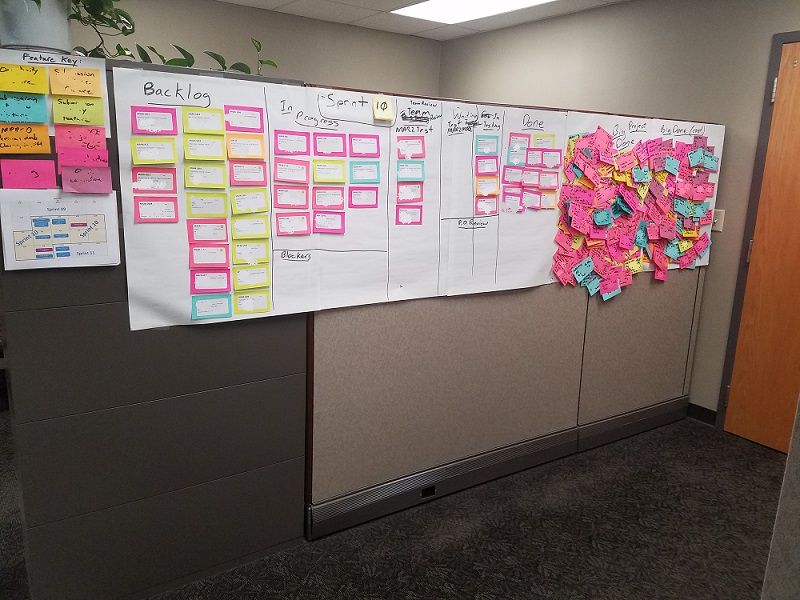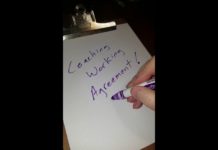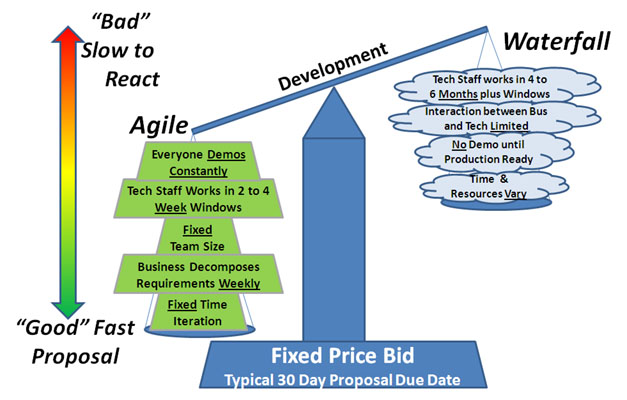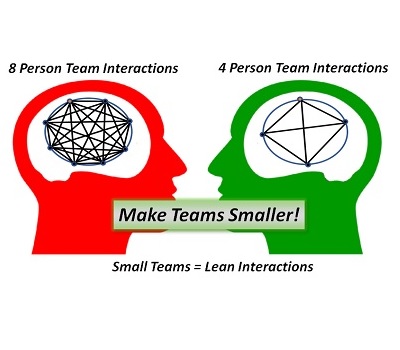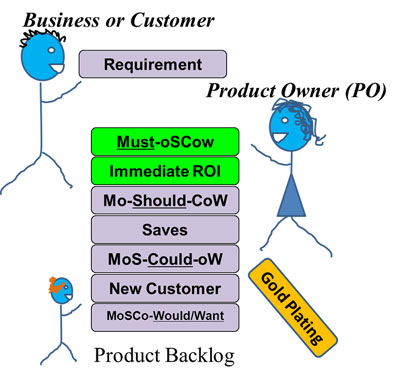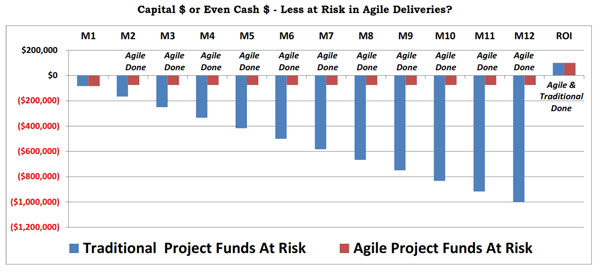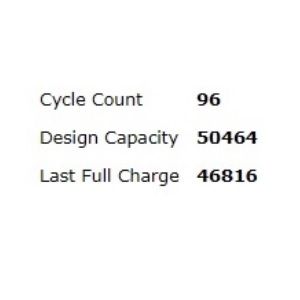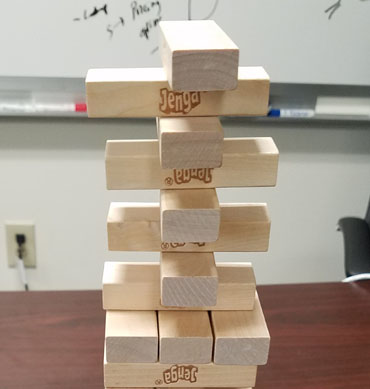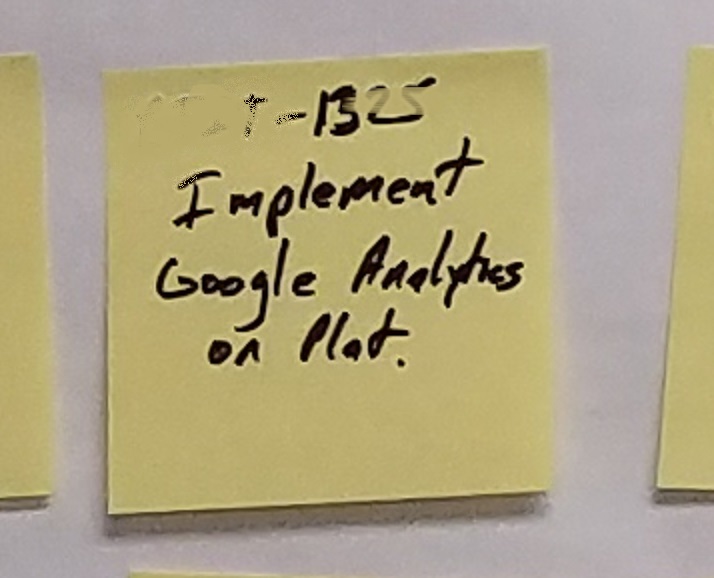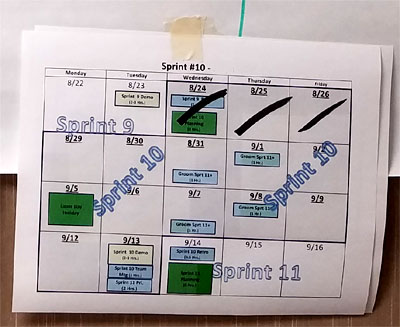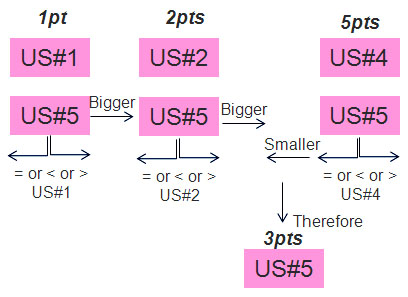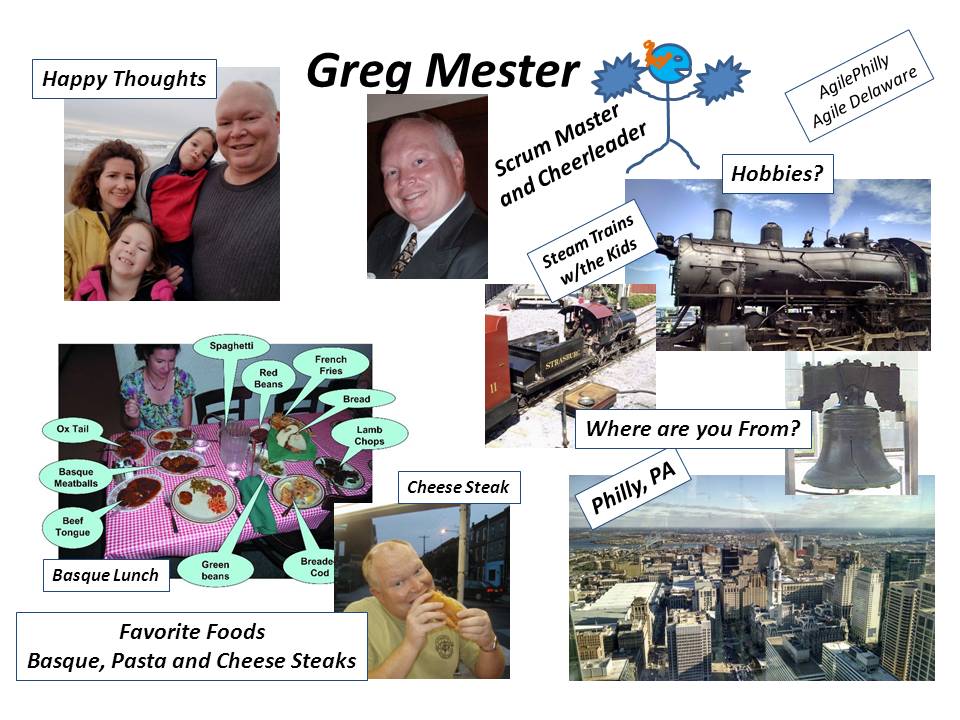In the new wave of high tech cloud and digital scrum boards I still like to create Physical Scrum Board as information radiators to the team, other teams, managers and customers that might be walking around the office. So to do this I create story stickies.
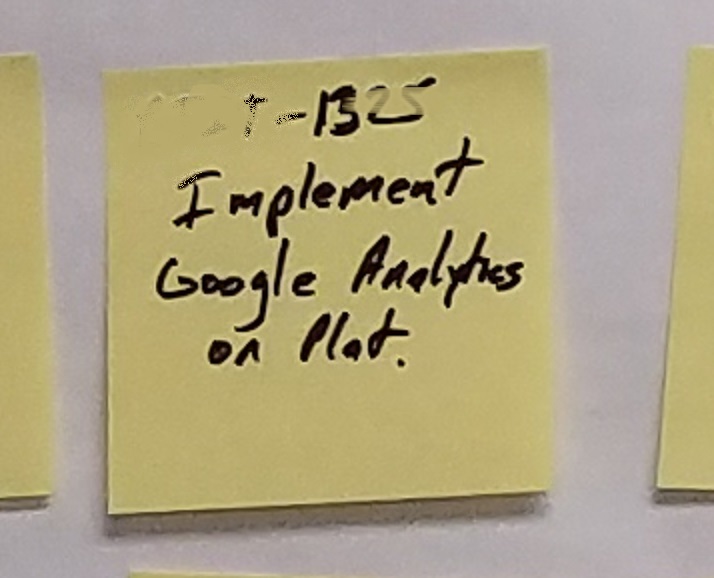
My Story Stickies are different that story cards in that I usually just write:
- the ID number from programs like Jira, Rally, etc..,
- the story title,
- sometimes points and
- maybe an epic group that the story would belong to.
For the story titles I try to get my teams to use around six words that encompass the story and be recognized by anyone.
For example, a User Story might be:
- As a Outlook email user,
- I want to delete emails with attachments that take up large amount of storage
- So that I can not see the stupid memory warning.
Depending on the team, we could argue the story can be broken into multiple smaller stories, but that would be another blog post on another day.
Verse Story Title would be written in six to seven words and might be
- Outlook User locate / delete large attachment emails
One other good point for getting in the habit of creating 6 or 7 word title is that most of the digital boards won’t display more that a couple of words.
If you use a full user story description in your title all the digital cards will look like “As a user..” and get cut off. The only way to figure out which story is which is by clicking on the story link and viewing the entire story. If all I’m looking for is a 30 second check in, I certainly don’t want to have to click on each and every story.
I have also done this were I would create task stickies for high performance teams that have 1 or 2 week sprints, as their work is usually more detailed. Here is a board were we were tracking task and there were a lot of stickies.
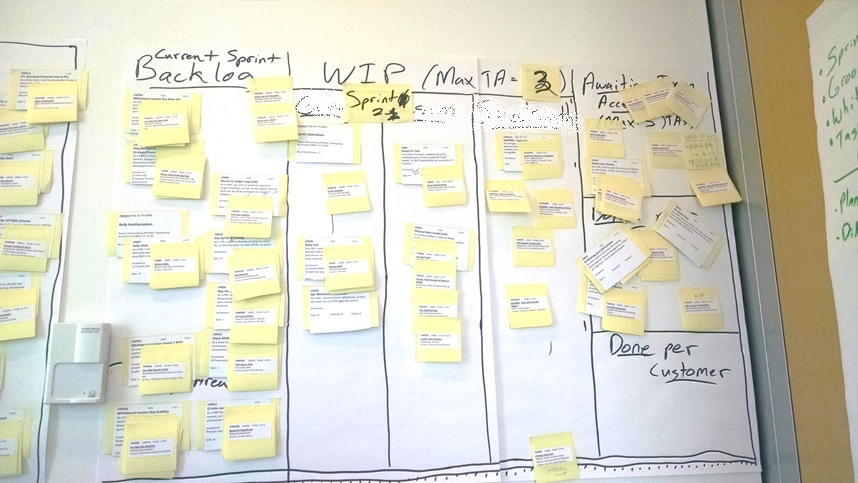
Story Cards typically are formatted in the
- As a __(person/user)______
- I want to __see something or process_______
- So that ___(Business Value or the why are we doing this)____
A suggestion from Mike Cohn and his User Story YouTube video where the backside might include Acceptance Criteria
So in this case the Story Card has information on both sides and is used in the daily work, where a Story Sticky is primarily an information radiator to also help with starting conversations, without taking much effort. Now the effort by the scrum master to create such a master piece of information radiation can get crazy. All ways at first I do everything by hand, even though some people might complain about my hand writing skills. But the initial point is to drive home the simplicity and status information.

So what happens with just about every team I have worked with is that they get faster, they may want to display information at the task level or they just want more information. So what originally takes 15 to 20 minutes can now go longer and get unmanageable. Even if we are not talking tasks, I have had teams create 50 to 90 issues in a Sprint. Especially if the code gets buggy.
To get around the effort factor I usually create a query and output file that contains the basics of a story. I have done this in Rally and Jira because they both have their limitations like any program. The data I usually pull includes:
- Story ID number – to help search for things in the software
- Story Title
- Story Points
- What type of issue like a story or bug
- Maybe Epic names or the larger features that the story satisfies
I export this data into excel and import it into a word document label merge so I can format and print the label as I see fit. Why the labels? Answer because the stickies don’t work will in a printer. I just sit there for a few minute and apply the labels to the sticky notes. It only takes a few minutes max. And I create story stickies like this:
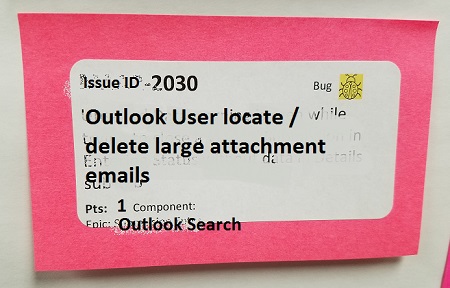
As you can see I even add little graphics to show it as a bug. A point about the post-it notes and the colors. I also use the different colors to represent different features or epics. It is pretty cool to see the epics flow through the story board. I usually create a Feature key that I put next to the giant scrum board.
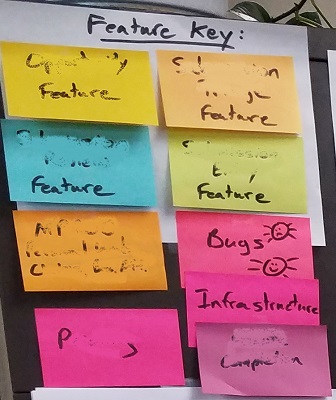
The final giant story board might look like this